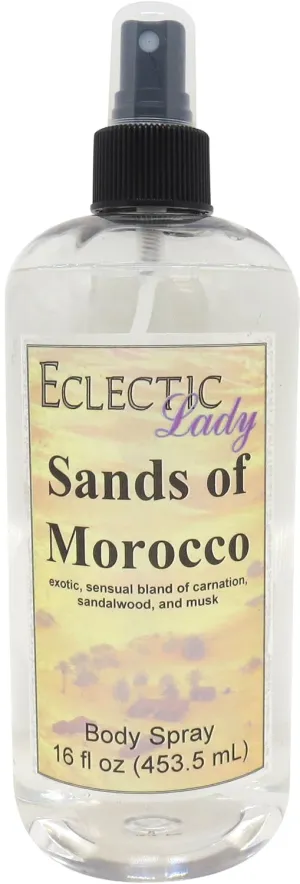- 【Kids Tracking Watch】Kids Watches equipped with GPS and LBS positioning, enables tracking of your child's real-time location. You can set up customized safety zones and receive alerts on your phone if your child leaves the designated area. kids watch with gps and gps tracker kids watch are ideal for real-time monitoring.
- 【Kids Watch with SOS Call】The smartwatch for kids has an SOS button, when your child is in trouble and needs your help, they can long press the SOS button for more than 5 seconds and it will automatically dial the emergency contact, so you need to set the guardian's contact information in advance(You can add up to 3 guardians). This kids gps watch with calling ensures quick help in emergencies.
- 【Multi-functional Kids Smart Watch Girls】Kids watches comes with SOS call, video call, voice chat, photography, alarm clock, message, pedometer, Phone call, camera, flashlight, stopwatch, calculator, 7 puzzle games, wallpaper. As a kids smart watch with gps and kids smart watch with gps tracker, it combines safety and entertainment.
- 【Video Call& Voice Chat】Kids smartwatch with GPS includes voice chat and video call function, you can communicate with your kids at any time and any where, at the same time, you can set the watch for your kids to restrict unknown callers, make the call fast and safe. gps watch for kids and gps tracker watch for kids offer seamless communication features.
- 【Great Gifts for Kids】This watch for kids can monitor their movement patterns, step count, and history tracking. This feature helps parents track their child's well-being and encourages healthy habits. The camera that comes with the watch also allows children to record their life and capture the moments they like! And it is a great birthday or Christmas gift for kids aged 5-12. kids watch with gps tracker and kids gps tracker watch are both practical and thoughtful presents.
- NOTE: It is need to use Speedtalk (a subsidiary of T-mobile) Nano SIM card; The watch does not come with a SIM card and needs to be purchased by oneself. After inserting the SIM card, You need to restart the watch and make sure there is a 4G mark on the screen after the card inserted.This smart watch for kids needs to be turned on by pressing the power button 5 seconds.
- Tip: If you do not know how to use the watch functions, have no network, or cannot configure the network, please contact the seller for assistance in resolving any usage issues with the watch. Please note that this product does not come with a complimentary SIM card. After inserting the SIM card, please pay attention to setting up the APN. For any questions about how to set up the APN, please contact the seller promptly for assistance. Please note that there is a card extractor in the package that can be used to open the SIM card slot. For first-time use, it should be fully charged. If the watch cannot be turned on, please press and hold the power button for 15 seconds.